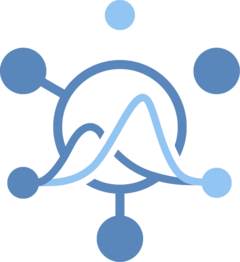
Writing custom validation functions
Source:vignettes/articles/writing-custom-fns.Rmd
writing-custom-fns.RmdhubValidations provides a wide range of validation
check_*() functions, but there are times when you might
need to write your own custom check functions to check a specific aspect
of your hub’s submissions.
This guide will help you understand how to write custom check
functions and what tools are available in hubValidations to
help.
Custom functions are configured through the
validations.yml file and executed as part of
validate_model_data(),
validate_model_metadata() and
validate_model_file() functions. More details about
deploying custom check functions during validation workflows are
available in
vignette("articles/deploying-custom-functions").
Anatomy of a check function
While source code of existing hubValidations
check_*() functions can be a good place to start when
writing custom check functions, it is important to understand the
structure of a check function, particularly the expected inputs and
outputs.
At it’s most basic, a custom check function should:
- take in a set of inputs to be validated
- evaluate whether a condition is met
- return an appropriate check condition object
In addition, if the check condition is not met, it’s also helpful to capture any details that can guide users towards specifics of the failure and how to fix it
In general, hubValidations check functions evaluate
conditions with respect to one or more of the following:
- Model output submission files
- Model output submission file content (i.e data)
- Model metadata files
create_custom_check() for creating custom check
function templates
To help you get started on the right path, we also provide function
create_custom_check() for creating a basic custom check
function from a template.
The function requires a name for the new custom check function,
e.g. "example_check". It then creates an .R
script file named after the function (example_check.R) and
saves it in the hub at the recommended location:
src/validations/R/. The script contains basic skeleton code
to create a custom check function called example_check.
The output of create_custom_check() can also be
parametarised through a number of arguments to include additional
template code snippets (see below for examples).
Let’s take a look at the basic structure of a custom check function
created by create_custom_check().
We’ll start by creating a temporary “hub” for us to work in, but if you have an existing hub, you can work in there.
hub_path <- withr::local_tempdir()
create_custom_check("cstm_check_tbl_basic",
hub_path = hub_path
)
#> ✔ Directory /tmp/RtmpDruLb1/file1e7646b8d61a/src/validations/R created.
#> ✔ Custom validation check template function file "cstm_check_tbl_basic.R" created.
#> → Edit the function template to add your custom check logic.
#> ℹ See the Writing custom check functions article for more information.
#> (<https://hubverse-org.github.io/hubValidations/articles/writing-custom-fns.html>)The contents of the created file at
src/validations/R/cstm_check_tbl_basic.R are as
follows:
cstm_check_tbl_basic <- function(tbl, file_path) {
# Here you can write your custom check logic
# Assign the result as `TRUE` or `FALSE` to object called `check`.
# If `check` is `TRUE`, the check will pass.
check <- condition_to_be_TRUE_for_check_to_pass
if (check) {
details <- NULL
} else {
# You can use details messages to pass on helpful information to users about
# what caused the validation failure and how to locate affected data.
details <- cli::format_inline("{.var round_id} value {.val invalid} is invalid.")
}
hubValidations::capture_check_cnd(
check = check,
file_path = file_path,
msg_subject = "{.var round_id}",
msg_attribute = "valid.",
error = FALSE,
details = details
)
}Function naming conventions
We recommend following the naming conventions used in
hubValidations.
To distinguish hubValidations package functions from
custom ones, we recommend prefixing custom function names with an
additional prefix, e.g. cstm_ or cs.
-
cstm_check_file_*for checks that operate on model output files (e.g. file location, name etc). -
cstm_check_tbl_*for checks that operate on a tibble of model output data (i.e. the contents of a file). -
cstm_check_meta_*for checks that operate on model metadata files. -
cstm_check_submission_*for checks that operate on high level properties of the submission (e.g. timing). -
cstm_check_config_*for checks that operate on the hub configuration files. -
cstm_check_valid_*for checks that don’t fit into the above categories.
Neither of these recommendations are required for custom functions to work, but consistency is an important aspect of maintaining a hub.
Function inputs / arguments
The minimum inputs required by a custom check function depend on the type of check being performed.
-
file_path: the relative path to the submission file being validated is required for all check functions.file_pathmust therefore be included as an argument in all custom check function. -
tblortbl_chr: a tibble representation of the contents of a model output submission—with column data types matching the hub schema (tbl) or an all character version (tbl_chr)—is also required by any checks that operate on the data in the submission file.
Since file_path and tbl are the most common
inputs to check functions, create_custom_check() includes
them as arguments by default. This means that the custom check
function will include these objects in the function call environment by
default.
Keep in mind that tbl and tbl_chr
are only available when calling
validate_model_data(), but not in
validate_model_metadata() or
validate_model_file(). Therefore, the default
create_custom_check() function is designed for checks run
by validate_model_data().
If you’re not running your custom check with
validate_model_data(), you should remove tbl
from the function arguments. If your custom check not run by
validate_model_data() needs the model output file contents,
you can use hubValidations::read_model_out_file(file_path)
within your function body to read it.
In addition to these, custom check functions can also have additional
arguments for inputs required by the check. Some of these inputs
are available in the check caller environment and can
be passed automatically to a custom check function by including an
argument with the same name as the input object required in the custom
function formals. Other inputs can be passed explicitly to function
arguments through the
functions args field when configuring the
validations.yml file.
Arguments available in the caller environment
Each of the validate_*() functions contain a
number of standard objects in their call environment which are
available for downstream check functions to use as
arguments and are passed automatically to
arguments of optional/custom functions with the same
name. Therefore, values for such arguments do not need
including in function deployment configuration but can
be overridden through a function’s args
configuration in validations.yml during
deployment.
All validate_*() functions will contain the
following five objects in their caller environment:
-
file_path: character string of path to file being validated relative to themodel-outputdirectory.
-
hub_path: character string of path to hub. -
round_id: character string ofround_idderived from the model file name. -
file_meta: named list containinground_id,team_abbr,model_abbrandmodel_iddetails. -
validations_cfg_path: character string of path tovalidations.ymlfile. Defaults tohub-config/validations.yml.
validate_model_data() will contain the following
additional objects:
-
tbl: a tibble of the model output data being validated.
-
tbl_chr: a tibble of the model output data being validated with all columns coerced to character type.
-
round_id_col: character string of name oftblcolumn containinground_idinformation. Defaults toNULLand usually determined from thetasks.jsonconfig if applicable unless explicitly provided as an argument tovalidate_model_data(). -
output_type_id_datatype: character string. The value of theoutput_type_id_datatypeargument. This value is useful in functions likehubData::create_hub_schema()orhubValidations::expand_model_out_grid()to set the data type ofoutput_type_idcolumn. -
derived_task_ids: character vector orNULL. The value of thederived_task_idsargument, i.e. the names of task IDs whose values depend on other task IDs.
The args configuration can be used to override objects
from the caller environment as well as defaults during deployment.
Note that, when writing custom functions, these objects do not all need to be specified as arguments in the function definition. Only the ones that your custom function actually requires as inputs.
Additional arguments
You can add additional arguments to custom check functions and pass
values to them by including them in the args configuration
in the validations.yml file. These values are passed to the
custom check function by hubValidations when the function
is called.
If you do add additional arguments to a custom check function, you
should also add input checks at the start of the function to ensure
inputs are valid. The
checkmate package contains a wide range of functions
for checking inputs.
For example, the optional check
opt_check_tbl_col_timediff() (which is deployed in exactly
the same fashion as custom functions, i.e. through the
validations.yml file) takes additional arguments
t0_colname, t1_colname and
timediff.
opt_check_tbl_col_timediff
function (tbl, file_path, hub_path, t0_colname, t1_colname, timediff = lubridate::weeks(2),
output_type_id_datatype = c("from_config", "auto", "character",
"double", "integer", "logical", "Date"))
{
checkmate::assert_class(timediff, "Period")
checkmate::assert_scalar(timediff)
checkmate::assert_character(t0_colname, len = 1L)
checkmate::assert_character(t1_colname, len = 1L)
checkmate::assert_choice(t0_colname, choices = names(tbl))
checkmate::assert_choice(t1_colname, choices = names(tbl))
config_tasks <- hubUtils::read_config(hub_path, "tasks")
output_type_id_datatype <- rlang::arg_match(output_type_id_datatype)
schema <- hubData::create_hub_schema(config_tasks, partitions = NULL,
r_schema = TRUE, output_type_id_datatype = output_type_id_datatype)
assert_column_date(t0_colname, schema)
assert_column_date(t1_colname, schema)
if (!lubridate::is.Date(tbl[[t0_colname]])) {
tbl[, t0_colname] <- as.Date(tbl[[t0_colname]])
}
if (!lubridate::is.Date(tbl[[t1_colname]])) {
tbl[, t1_colname] <- as.Date(tbl[[t1_colname]])
}
compare <- tbl[[t1_colname]] - tbl[[t0_colname]] == timediff
check <- all(compare)
if (check) {
details <- NULL
}
else {
details <- cli::format_inline("t1 var value{?s} {.val {tbl[[t1_colname]][!compare]}} invalid.")
}
capture_check_cnd(check = check, file_path = file_path, msg_subject = cli::format_inline("Time differences between t0 var {.var {t0_colname}} and t1 var\n {.var {t1_colname}}"),
msg_verbs = c("all match", "do not all match"), msg_attribute = cli::format_inline("expected period of {.val {timediff}}."),
details = details)
}
<bytecode: 0x563ac43d2e88>
<environment: namespace:hubValidations>You can add an example extra argument with
extra_args = TRUE when creating the custom check function
with create_custom_check().
create_custom_check("cstm_check_tbl_args",
hub_path = hub_path,
extra_args = TRUE
)
#> ✔ Custom validation check template function file "cstm_check_tbl_args.R" created.
#> → Edit the function template to add your custom check logic.
#> ℹ See the Writing custom check functions article for more information.
#> (<https://hubverse-org.github.io/hubValidations/articles/writing-custom-fns.html>)This adds an extra example argument extra_arg to the
custom check function formals as well as an example input check to the
top of the function body.
cstm_check_tbl_args <- function(tbl, file_path, extra_arg = NULL) {
# If you're providing additional custom arguments, make sure to include input checks
# at the top of your function. `checkmate` package provides a simple interface
# for many useful basic checks and is available through hubValidations.
# The following example checks that `extra_arg` is a single character string.
checkmate::assert_character(extra_arg, len = 1L, null.ok)
# Here you can write your custom check logic
# Assign the result as `TRUE` or `FALSE` to object called `check`.
# If `check` is `TRUE`, the check will pass.
check <- condition_to_be_TRUE_for_check_to_pass
if (check) {
details <- NULL
} else {
# You can use details messages to pass on helpful information to users about
# what caused the validation failure and how to locate affected data.
details <- cli::format_inline("{.var round_id} value {.val invalid} is invalid.")
}
hubValidations::capture_check_cnd(
check = check,
file_path = file_path,
msg_subject = "{.var round_id}",
msg_attribute = "valid.",
error = FALSE,
details = details
)
}Function output
Capturing and returning check results with
capture_check_cnd()
The capture_check_cnd() function is used to return a
check condition (success, failure, or error) and it’s output is what a
custom check function should return in most cases (see below for
exception). The function returns a <hub_check> class
object depending on the value passed to the check argument,
which represents the summary of the condition being checked by a given
validation function.
If the value passed to check is TRUE, the
function returns a <message/check_success> class
object.
If the value is FALSE, the output depends on the
error argument.
- If
errorisFALSE(the default), the function returns a<error/check_failure>class object, which indicates the check has failed. - If
errorisTRUE, the function returns a<error/check_error>class object, which indicates the check has failed and additionally causes execution of further custom validation functions to halt. Seterror = TRUEif downstream checks cannot be run if the current check fails.
create_custom_check("cstm_check_tbl_error",
hub_path = hub_path, error = TRUE
)
#> ✔ Custom validation check template function file "cstm_check_tbl_error.R" created.
#> → Edit the function template to add your custom check logic.
#> ℹ See the Writing custom check functions article for more information.
#> (<https://hubverse-org.github.io/hubValidations/articles/writing-custom-fns.html>)
cstm_check_tbl_error <- function(tbl, file_path) {
# Here you can write your custom check logic
# Assign the result as `TRUE` or `FALSE` to object called `check`.
# If `check` is `TRUE`, the check will pass.
check <- condition_to_be_TRUE_for_check_to_pass
if (check) {
details <- NULL
} else {
# You can use details messages to pass on helpful information to users about
# what caused the validation failure and how to locate affected data.
details <- cli::format_inline("{.var round_id} value {.val invalid} is invalid.")
}
hubValidations::capture_check_cnd(
check = check,
file_path = file_path,
msg_subject = "{.var round_id}",
msg_attribute = "valid.",
error = TRUE,
details = details
)
}Skipping checks and returning a message with
capture_check_info()
Sometimes a check function might not always be applicable and a pre-condition needs to be met before the main check itself is performed. If the pre-condition is not met, the check is usually skipped.
For such checks, the function should return a
<message/check_info> object, generated by
the capture_check_info() function. Use the msg
argument to explain that a check was skipped and why.
capture_check_info(
"modelA-teamA/2024-09-12-modelA-teamA",
"Condition for running this check was not met. Skipped."
)
#> <message/check_info>
#> Message:
#> Condition for running this check was not met. Skipped.For example, the check_tbl_value_col_ascending() check
function which validates that values are ascending when arranged by
increasing output_type_id order is only applicable to
cdf and quantile output types. Before
proceeding with the main check, the function first checks whether the
model output tbl contains data for cdf and
quantile output types. If not, the check is skipped.
check_tbl_value_col_ascending
function (tbl, file_path)
{
if (all(!c("cdf", "quantile") %in% tbl[["output_type"]])) {
return(capture_check_info(file_path, "No quantile or cdf output types to check for non-descending values.\n Check skipped."))
}
output_type_tbl <- split(tbl, tbl[["output_type"]])[c("cdf",
"quantile")] %>% purrr::compact()
error_tbl <- purrr::map(output_type_tbl, check_values_ascending) %>%
purrr::list_rbind()
check <- nrow(error_tbl) == 0L
if (check) {
details <- NULL
error_tbl <- NULL
}
else {
details <- cli::format_inline("See {.var error_tbl} attribute for details.")
}
capture_check_cnd(check = check, file_path = file_path, msg_subject = "Values in {.var value} column",
msg_verbs = c("are non-decreasing", "are not non-decreasing"),
msg_attribute = "as output_type_ids increase for all unique task ID\n value/output type combinations of quantile or cdf output types.",
details = details, error_tbl = error_tbl)
}
<bytecode: 0x563aca83bf00>
<environment: namespace:hubValidations>You can add a pre-condition check block of code with argument
conditional = TRUE when creating the custom check function
with create_custom_check().
create_custom_check("cstm_check_tbl_skip",
hub_path = hub_path,
conditional = TRUE
)
#> ✔ Custom validation check template function file "cstm_check_tbl_skip.R" created.
#> → Edit the function template to add your custom check logic.
#> ℹ See the Writing custom check functions article for more information.
#> (<https://hubverse-org.github.io/hubValidations/articles/writing-custom-fns.html>)
cstm_check_tbl_skip <- function(tbl, file_path) {
if (!condition) {
return(
capture_check_info(
file_path,
"Condition for running this check was not met. Skipped."
)
)
}
# Here you can write your custom check logic
# Assign the result as `TRUE` or `FALSE` to object called `check`.
# If `check` is `TRUE`, the check will pass.
check <- condition_to_be_TRUE_for_check_to_pass
if (check) {
details <- NULL
} else {
# You can use details messages to pass on helpful information to users about
# what caused the validation failure and how to locate affected data.
details <- cli::format_inline("{.var round_id} value {.val invalid} is invalid.")
}
hubValidations::capture_check_cnd(
check = check,
file_path = file_path,
msg_subject = "{.var round_id}",
msg_attribute = "valid.",
error = FALSE,
details = details
)
}Loading config files
Many checks are conditioned against information stored in hub configuration files and these are often read in at the start of the custom check function.
The easiest way to make hub configuration information available
within your function is to pass the hub_path caller
environment object by specifying it as a function argument and then use
hubUtils::read_config(hub_path) to read in the
tasks.json configuration file.
You can add a config = TRUE argument when creating the
custom check function with create_custom_check() to include
the hub_path argument and insert a code snippet in you
custom check function skeleton that reads in the tasks.json
hub configuration file.
create_custom_check("cstm_check_tbl_config",
hub_path = hub_path,
config = TRUE
)
#> ✔ Custom validation check template function file "cstm_check_tbl_config.R" created.
#> → Edit the function template to add your custom check logic.
#> ℹ See the Writing custom check functions article for more information.
#> (<https://hubverse-org.github.io/hubValidations/articles/writing-custom-fns.html>)
cstm_check_tbl_config <- function(tbl, file_path, hub_path) {
config_tasks <- hubUtils::read_config(hub_path)
# Here you can write your custom check logic
# Assign the result as `TRUE` or `FALSE` to object called `check`.
# If `check` is `TRUE`, the check will pass.
check <- condition_to_be_TRUE_for_check_to_pass
if (check) {
details <- NULL
} else {
# You can use details messages to pass on helpful information to users about
# what caused the validation failure and how to locate affected data.
details <- cli::format_inline("{.var round_id} value {.val invalid} is invalid.")
}
hubValidations::capture_check_cnd(
check = check,
file_path = file_path,
msg_subject = "{.var round_id}",
msg_attribute = "valid.",
error = FALSE,
details = details
)
}Custom function dependencies
When writing your functions you might want to use functions from other packages.
Available dependencies
All hubValidations exported functions are
available for use in your custom check functions as well as
functions from hubverse packages huUtils,
hubAdmin and
hubData.
In addition, functions in packages from the
hubValidations dependency tree are also generally
available, both locally (once hubValidations is
installed) and in the hubverse validate-submission GitHub
Action.
Functions from these packages can be used in your custom checks without specifying them as additional dependencies.
Additional dependencies
If any custom functions you are deploying depend on additional packages, you will need to ensure these packages are available during validation.
The simplest way to ensure they are available is to edit the
setup-r-dependencies step in the
hubverse-actions validate-submission.yaml
GitHub Action workflow of your hub and add any additional dependency to
the packages field list.
In the following pseudo example we add additionalPackage
package to the list of standard dependencies:
- uses: r-lib/actions/setup-r-dependencies@v2
with:
packages: |
any::hubValidations
any::sessioninfo
any::additionalPackageNote that this ensures the additional dependency is available during
validation on GitHub but does not guarantee it will be installed locally
for hub administrators or submitting teams. Indeed such missing
dependencies could lead to execution errors in custom checks when
running validate_submission() locally.
You could use documentation, like your hub’s README to communicate additional required dependencies for validation to submitting teams. Even better, you could add a check to the top of your function to catch missing dependencies and provide a helpful error message to the user.
Managing custom check functions as a package
The simplest way to manage custom check functions is to store them as
scripts in the src/validations/R directory in the root of
the hub and source them during validation by specifying the path to a
custom functions file via the source: property in
validations.yml.
Alternatively, you could manage your custom functions as a package.
You can easily turn the
contents of src/validations into a local
validations R package with:
usethis::create_package("src/validations", open = FALSE)This would allow you to:
- Make your functions available locally by users who could use
pak::local_install("src/validations")in the hub root to install thevalidationspackage. -
Manage
additional dependencies required by your custom functions formally
through the
DESCRIPTIONfile. -
Formally test your
custom functions using
testthattests in thetests/testthatdirectory.
Deploying custom functions as a package
To deploy custom functions managed as a package in
src/validations, you can use the pkg
configuration property in the validations.yml file to
specify the package namespace.
For example, if you have created a simple package in
src/validations/ with a
cstm_check_tbl_example.R script containing the
specification of an cstm_check_tbl_example() function in
src/validations/R, you can use the following configuration
in your validation.yml file to source the function from the
installed validations package namespace:
default:
validate_model_data:
custom_check:
fn: "cstm_check_tbl_example"
pkg: "validations"To ensure the package (and any additional dependencies it depends on)
is installed and available during validation, you must add the package
to the setup-r-dependencies step in the
hubverse-actions validate-submission.yaml
GitHub Action workflow of your hub like so:
- uses: r-lib/actions/setup-r-dependencies@v2
with:
packages: |
any::hubValidations
any::sessioninfo
local::./src/validationsIf you want to share custom functions across multiple hubs, you could even consider separating them into a standalone package and hosting them on GitHub.